This article is a translation based on Stanley's review at MACUKNOW.
"Hey, what's this?" asked Stanley, when he borrowed an AKiTiO Thunder2 Quad from AKiTiO for a review.
He saw this little gadget laying on a table, thinking it is some kind of card reader but as it turned out, this is actually an eSATA to Thunderbolt adapter with two eSATA 6Gbps ports.
Perhaps you still have one of those earlier external drives with multiples interfaces including eSATA, USB 2.0 and FireWire 800?
Unfortunately, since the new Mac computers now all feature Thunderbolt technology those interfaces are pretty much useles, right? That is, unless you are ready for USB 3.0.

Actually, there is no need to worry. Among the three interfaces (eSATA, USB 2.0 and FireWire 800) eSATA at 3Gbps is the fastest and nowadays there are even enclosures available with eSATA 6Gbps and USB 3.0 connectivity up to 750 MB/s. All you need is find a way to connect these devices to the new Mac and you can extend the life of these devices and even compete with Thunderbolt to some extend.

But how exactly do you connect an eSATA drive to a Mac that has a Thunderbolt port?

The first method is by using the AKiTiO Thunder Dock, a Thunderbolt docking station. However, if you feel that this kind of device is a bit too big and would prefer a more affordable solution, the upcoming AKiTiO Thunder SATA Go, a little Thunderbolt to eSATA adapter might just meet your requirements.

It's a very simple adapter featuring two eSATA 6Gbps ports.

On the other side is a tethered Thunderbolt cable for the connection to the Mac.

The short (~10cm) Thunderbolt cable is protected by the case and hold in place for storage.

When the device is active, the AKiTiO logo lights up blue, which looks really nice!

Let's do a real-world test using the eSATA to Thunderbolt interface. In this test, the 2.5" SSD by itself can achive read and write speeds of around 350 MB/s but when installed in the external eSATA enclosure it will reach around 230 MB/s.
Disclaimer: The eSATA enclosure used in this test only supports SATA II (3Gbps) drives, so the test results are lower than what the SSD by itself could achieve.
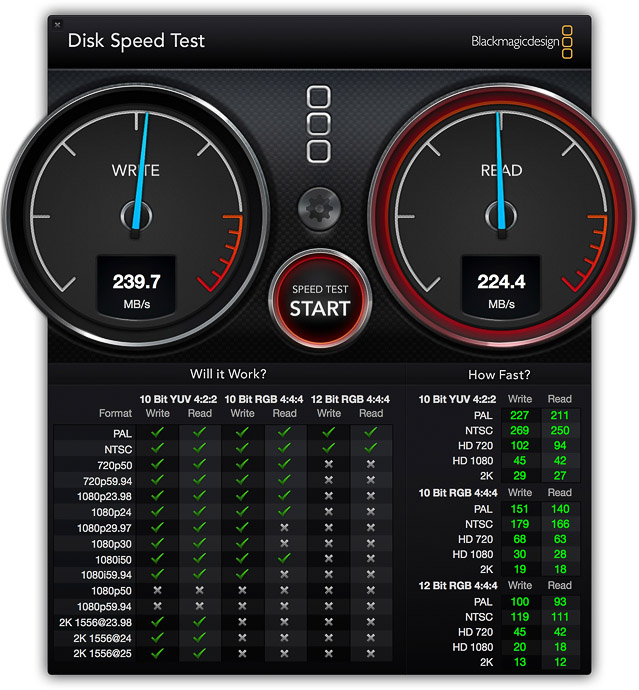
Here is the same test using the AJA System Test instead with very similar results.
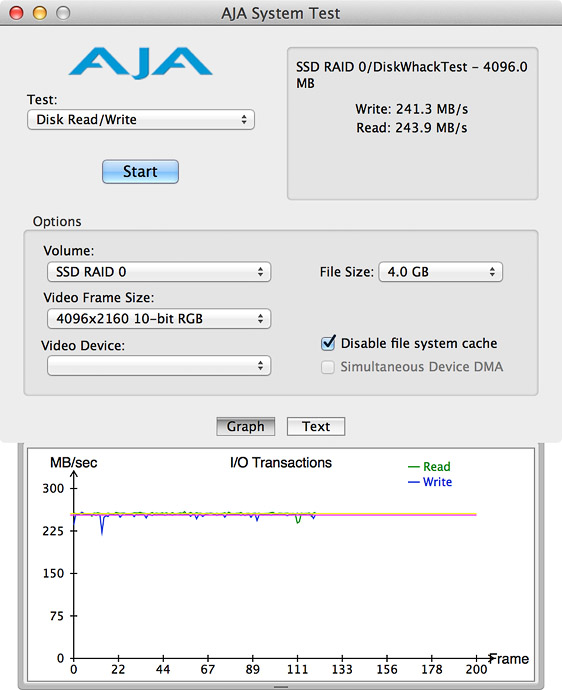
If a 3.5" desktop drive with 7200RPM is installed in the external eSATA enclosure instead, the drive can achieve read and write speeds of about 185 MB/s.
Disclaimer: The eSATA enclosure used in this test only supports SATA II (3Gbps) drives, so test results with other enclosures might be different.
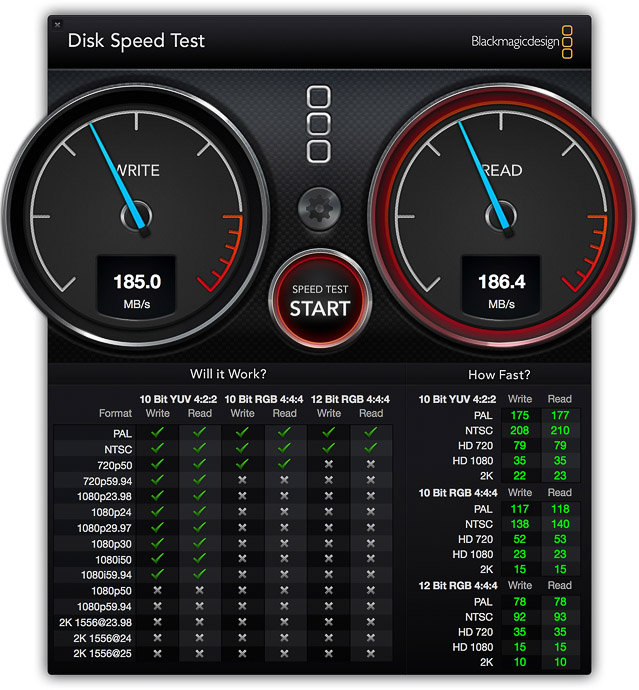
Here is the same test using the AJA System Test instead with very similar results.
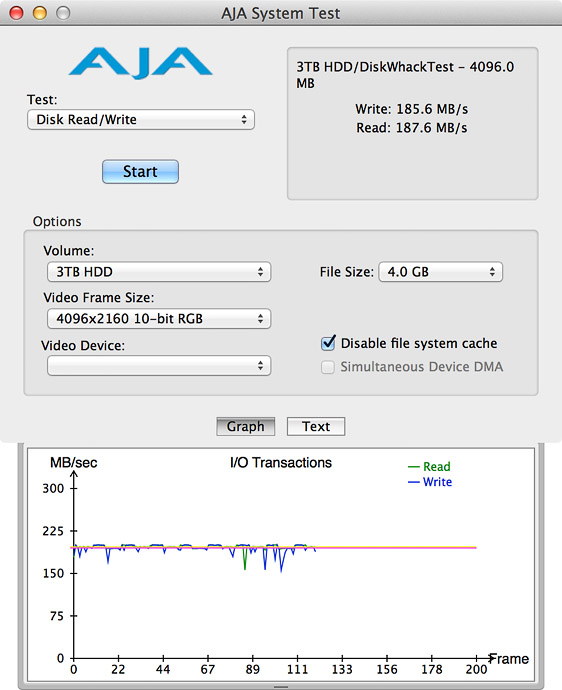
This little eSATA to Thunderbolt adapter is very compact and portable. 
The quality and feel of the aluminum Unibody is great.

With this Thunderbolt to eSATA adapter from AKiTiO, you can breath new life into your old eSATA hard drive enclosures and keep using them even on new Mac computers that only come with a Thunderbolt interface. Even better, you can also use it with more modern eSATA 6Gbps enclosures for a cost-effective storage solution with speeds of up to 600 MB/s.
But wait, there is more!
What about just a plain SSD without enclosure, how would you connect that to a Mac computer?

For example, if you use a Cinema Camera from Blackmagic Design to record your 4K movies directly onto a 2.5" SSD, what's the fastest and easiest way to access your data and back it up? Usually, you would have to pull out the drive, install it in a regular USB enclosure or perhaps in a Thunderbolt enclosure in order to connect it to the Mac, right?

Well, actually, with help of the AKiTiO Thunder SATA Go and the included eSATA + USB power cable, you can connect the drive straight away to the 22pin SATA connector.

With this SATA cable, you can connect the SSD directly to your computer. The eSATA connector for the data transfer plugs into the Thunderbolt to eSATA adapter and the USB power cable plugs into the computer to provide the drive with power.

Through the Thunder SATA Go adapter, you can even connect two SSDs at the same time, provided that you have two free USB ports on the computer to provide the power. This way, you can achieve data transfer rates of up to 550 MB/s, just like you would get with an internal SSD in the Mac or one installed in an external SATA III enclosure.

With this kind of setup and an AKiTiO 1TB SSD, we can achieve write speeds of up to 450 MB/s and read speeds of up to 515 MB/s, which is really fast!
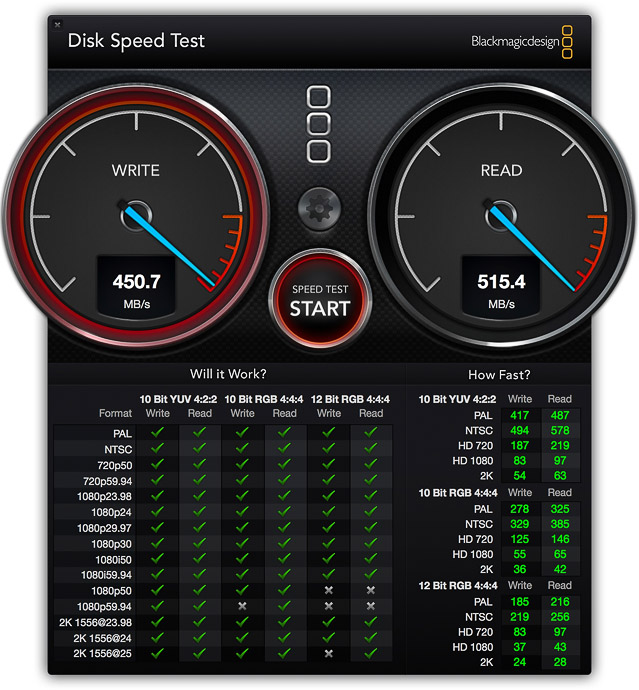
With this Thunderbolt to SATA adapter, it's now super easy to connect the SSD directly to your Thunderbolt port on the Mac and achieve extemely fast transfer rates of around 500 MB/s. Very convenient! There is no need for an external enclosure and unnecessary drive installation. As shown in the example above with the 4K camera from Blackmagic Design, the workflow to import the footage has just gotten that much easier.
Status update from AKiTiO: The Thunder SATA Go will be available for $99 at Akitio.com, Amazon.com and from other fine resellers in the first half of 2015.

