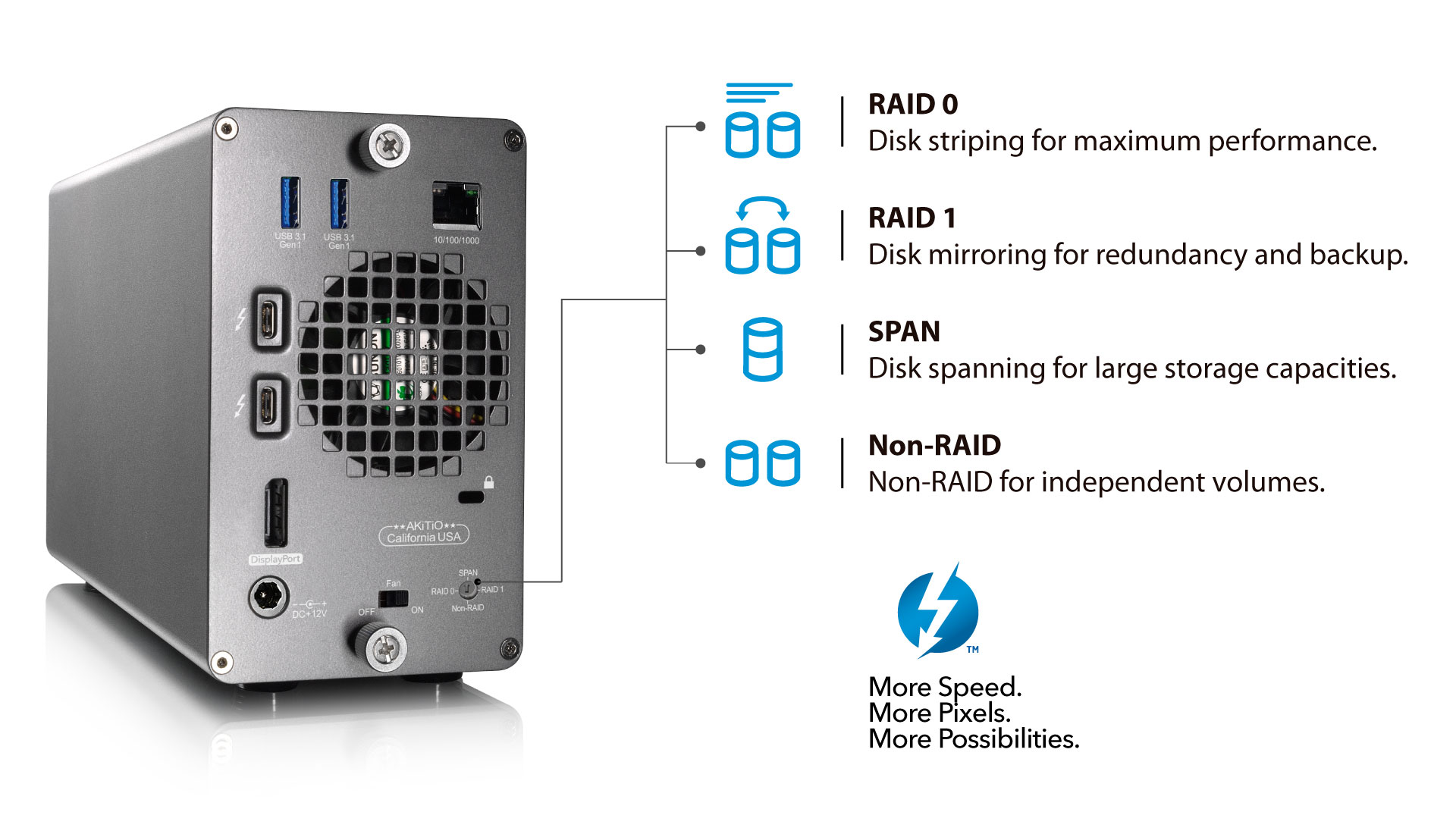Thunder3 RAID Station

All-In-One Thunderbolt™ 3 Dock with RAID Storage
Expand the capabilities of your laptop and declutter your workspace with the Thunder3 RAID Station. This solution combines four essential functions every laptop user needs into one product, giving you additional storage space, providing you with important interfaces such as Gigabit Ethernet, USB and DisplayPort, recharging your battery and reading your SD cards. All this is built into a single product that connects to your laptop with a single Thunderbolt 3 cable.
Features
- Thunderbolt 3 for lightning fast transfer speeds up to 40 Gbps
- Second Thunderbolt 3 port supports Thunderbolt 3 (40 Gbps), USB 3.1 (10 Gbps), and DisplayPort devices
- Power delivery provides up to 27W of power to recharge compatible laptops
- Two USB 3.1 Gen 1 host ports with Type-A connectors for older USB devices
- 1 Gigabit Ethernet port supporting auto-negotiation for 1G, 100M, 10M
- Hardware RAID controller (RAID 0, RAID 1, SPAN, Non-RAID)
- Tool-less drive installation for 2.5-inch and 3.5-inch drives
- Cooling fan with power switch for noiseless operation
- Dedicated DisplayPort for additional 4K monitor
- Built-in SD card reader
Thunderbolt Connectivity
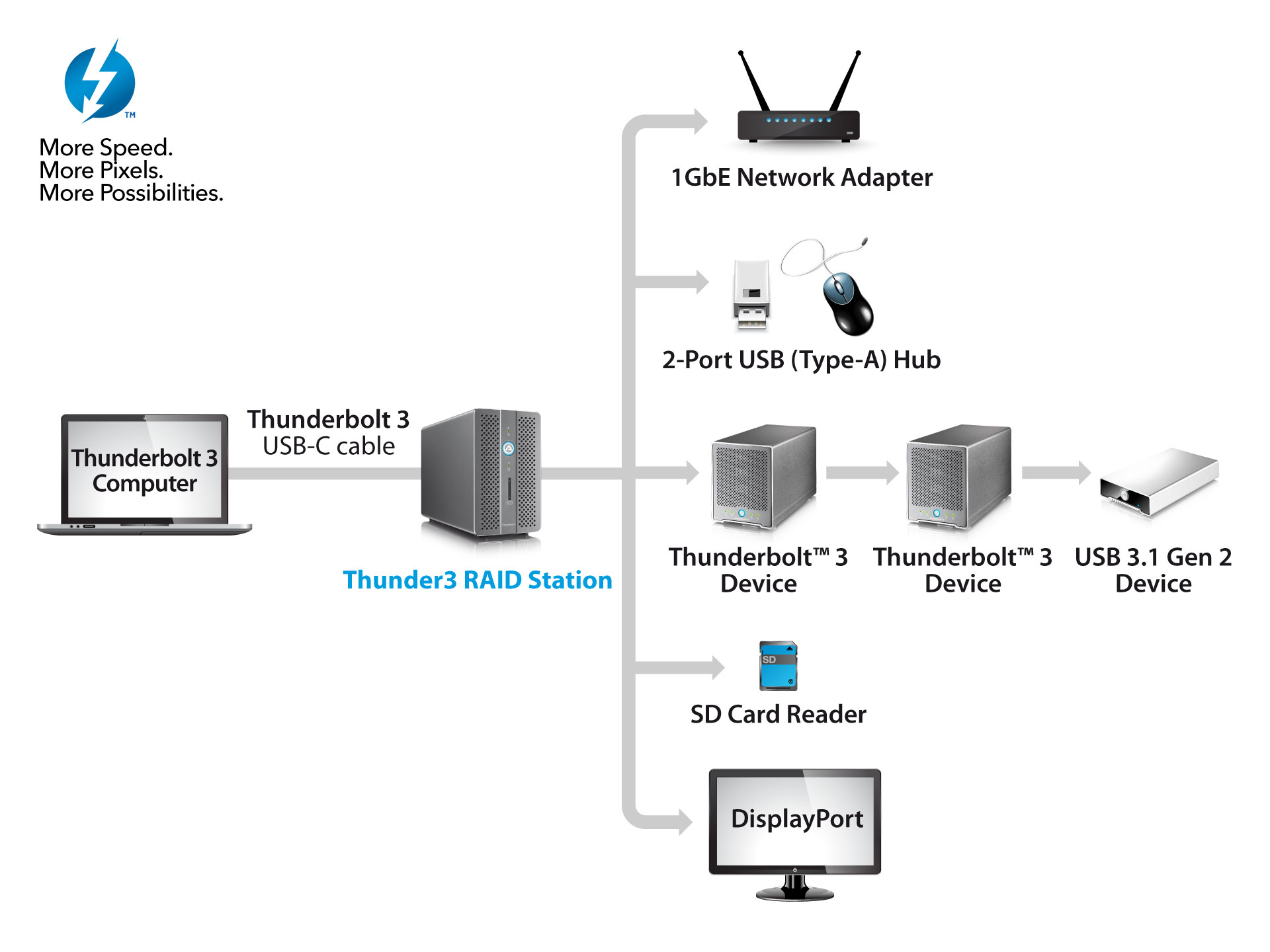
Thunderbolt™ 3
Thunderbolt 3 brings Thunderbolt to USB-C at speeds up to 40 Gbps, creating one compact port that does it all – delivering the fastest, most versatile connection to any dock, display, or data device. For the first time, one computer port connects to Thunderbolt devices, every display, and billions of USB devices. A single cable now provides four times the data and twice the video bandwidth of any other cable, while also supplying power to bus-powered devices.
The second Thunderbolt 3 port on the Thunder3 RAID Station operates the same as a Thunderbolt 3 computer port by supporting Thunderbolt 3 (up to 5 daisy chained), USB 3.1 (10 Gbps), and DisplayPort devices.
Thunderbolt 3 Dock

USB 3.1 Gen 1 Host Ports
The two USB 3.1 Gen 1 host ports make it easy to connect your USB devices that come with a Type-A connector to your laptop. Instead of buying an adapter or new cables, simply plug your existing USB devices into the Thunder3 RAID Station and you are all set.
Gigabit Ethernet Port
The Gigabit Ethernet interface is ideal for notebooks that require reliable, accelerated access to external storage and networks for I/O demanding applications but typically lack 1GbE connectivity or the capability to deploy an internal PCIe network card (NIC).
DisplayPort
The dedicated DisplayPort connector makes it easy to connect an additional monitor to extend your workspace. This video output capability requires a Thunderbolt 3 connection to the computer and will free up the second Thunderbolt 3 port for Thunderbolt 3 (up to 5 daisy chained), USB 3.1 (10 Gbps), and DisplayPort devices.
SD Card Reader
A card reader for your SD cards exactly where you need it. Plug in your card and backup your media files straight to the external drive.
Hardware RAID Controller
Optimized for every environment
With the built-in hardware RAID controller, the choice is all yours! You can mirror the drives with RAID 1 as a reliable backup for your important data, you can stripe the drives with RAID 0 for optimal performance and maximum speed or you can select SPAN to combine the drives for extra large storage capacities.
OS independent RAID set
A big advantage of the built-in hardware RAID controller is that the RAID set is OS independent, so the storage drive can be moved from one system to the other with ease. Because the RAID set is managed inside the Thunder3 RAID Station, there is nothing else do be set up on the computer.
2-Lane PCIe to SATA controller
The PCIe to SATA controller makes use of two PCIe lanes. When using Non-RAID, this makes it possible for a single SSD to run at full SATA 6Gb/s speeds and deliver transfer rates in read over 500MB/s.
Reversible USB Type-C™ Connector with Power Delivery (PD)
Power Delivery (27W)
The Thunder3 RAID Station supports power delivery (PD), providing 27W of power to laptops that support charging from a 9V/3A power source (e.g. Late 2016 MacBook Pro). This allows you to recharge the battery even when the laptop is not plugged into any other power source.
Versatile Storage Solution

Tool-less drive installation
For added convenience and flexibility, the Thunder3 RAID Station can accommodate both 2.5-inch and 3.5-inch SATA drives. The assembly is completely tool-less, so drives can be easily installed or uninstalled no matter where you are.
Status and Activity Feedback
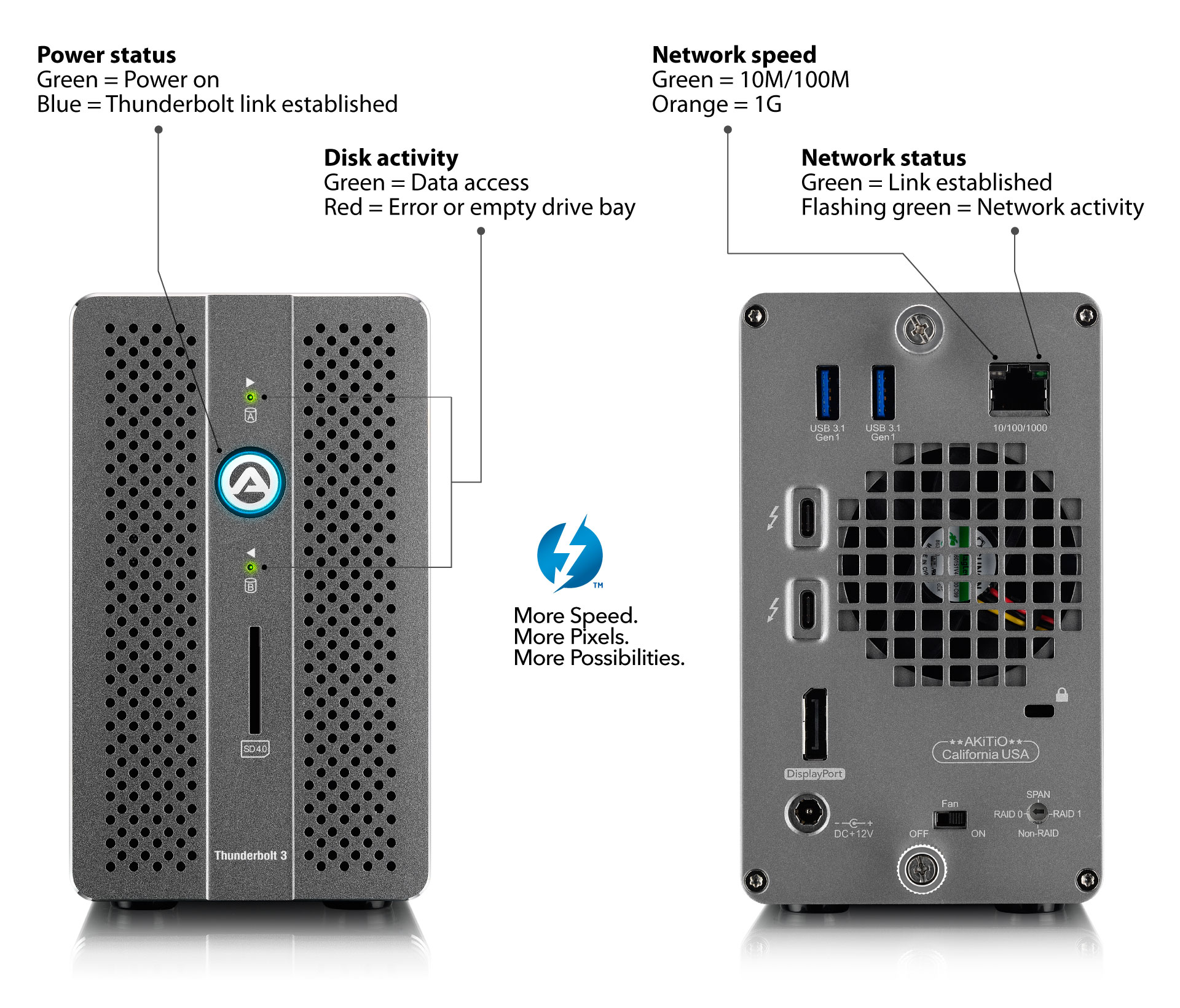
LED indication
The Thunder3 RAID Station lets you know what's going on at any time. The LED lights on the front indicate the power status and the disk activity and the LED lights on the back will show you the network speed and status when an Ethernet cable is connected.
Benchmark
The transfer speeds for this benchmark were obtained using the AJA System Test tool with 4GB test files at 5K resolution. These results closely reflect the real-world performance but the actual transfer rates can vary depending on the test environment
For traditional spinning hard disk drives (HDDs), depending on the RPM, the maximum transfer rate for a single drive is around 200 MB/s. When using two drives in a striped RAID set (RAID 0), the maximum transfer rate is therefore somewhere around 300-400 MB/s.
For solid state drives (SSDs), the maximum transfer rate of a single drive is around 500 MB/s and when installed in the Thunder3 RAID Station, the SSD can run at full SATA 6Gb/s speeds. When using two drives in a striped RAID set (RAID 0), the maximum transfer rate is around 700-800 MB/s. For even higher transfer rates, please consider using the AKiTiO Thunder3 Quad Mini with four SSDs or the Node Lite with a PCIe SSD instead.
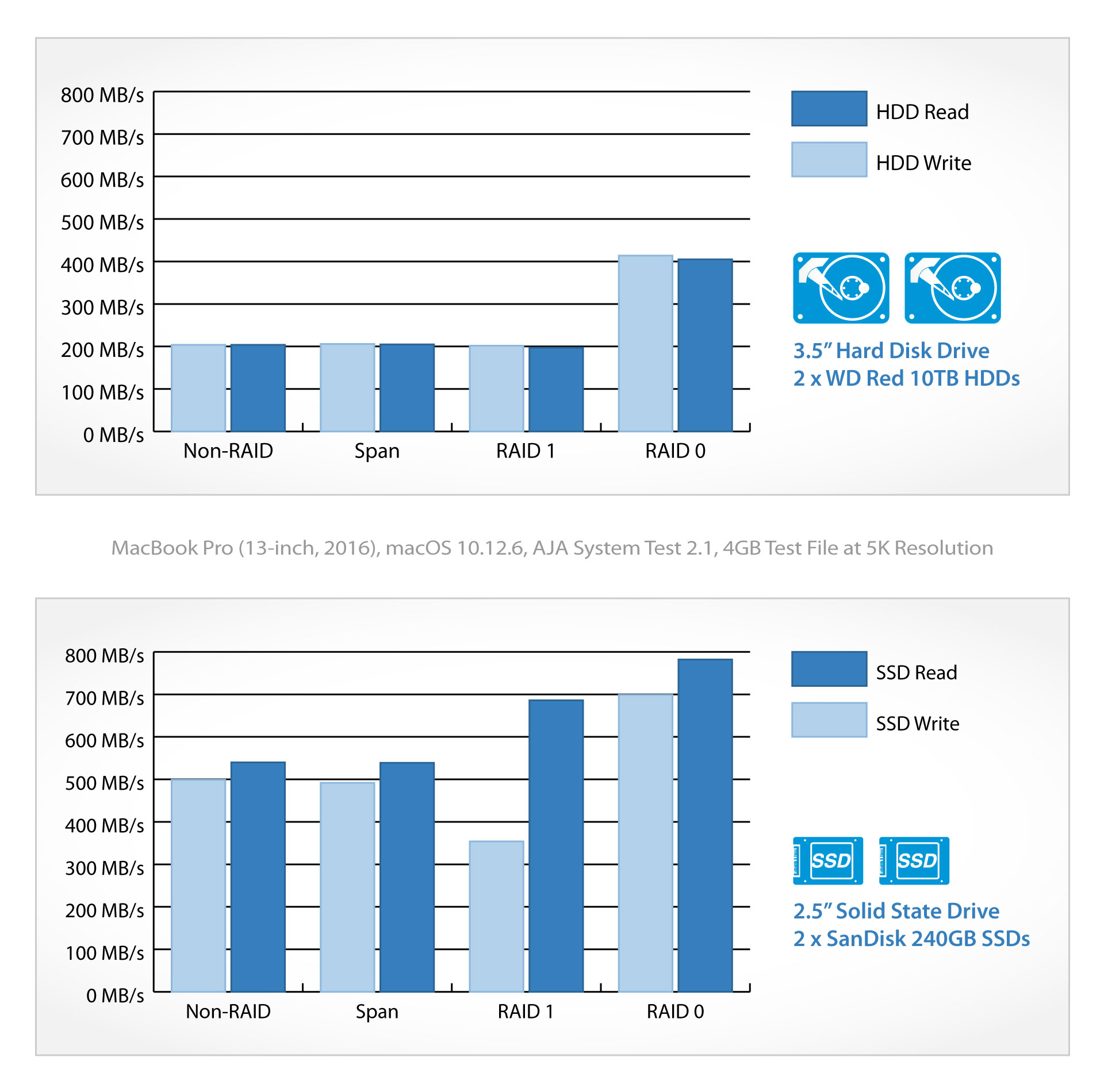
| Thunder3 RAID Station | |
|
|
|
|
|
|
|
|
|
|
|
|
|
|
|
|
|
|
|
|
|
|
|
|
|
|
|
|
|
|
|
|
|
|
|
|
|
 |
|
|
IMPORTANT
Your PC may need updates for the Thunderbolt 3 ports to function properly.
For more information go to https://thunderbolttechnology.net/updates
- Setup guide
- Firmware update
- High resolution images
- Learn more about RAID
- Frequently asked questions
- Windows driver for AKiTiO Thunderbolt storage solutions (do not install when using firmware version 2064_01 and above)
- Mac driver for Apple SuperDrive and Apple Keyboard
- Certification of compliance for CE and FCC