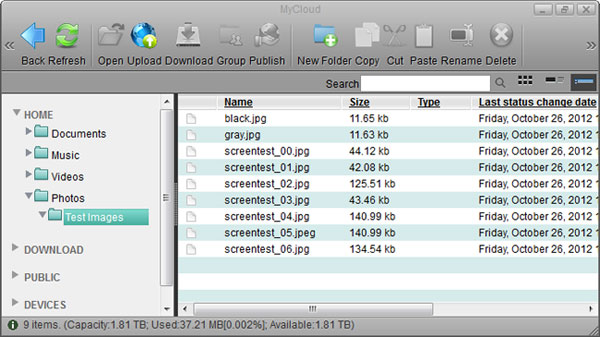The latest firmware update (20120814) for the MyCloud comes with a new feature called Batch Rename. You can now easily rename multiple files at the same time and automatically number the files.
As an example, let's say you have just uploaded a batch of images from your recent trip. The original file names from the camera might look something like this "P1000794.jpg". Wouldn't it be easier to have a file name that reflects the content of the images?
Here is where batch rename comes in handy. Simply select the files and rename them all at the same time with a name that is easy to remember. The system will automatically number the files, so you don't have to do anything manually.
- Select the files you would like to rename.
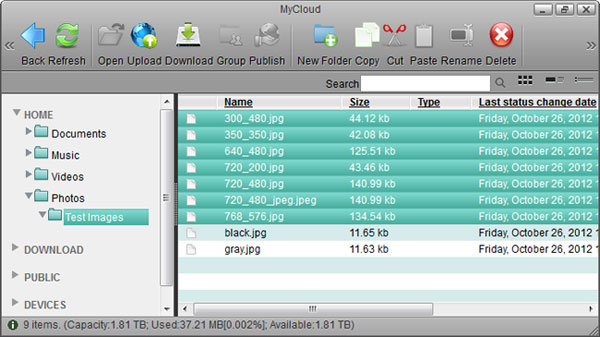
- Right-click to open the context menu and select Batch Rename.
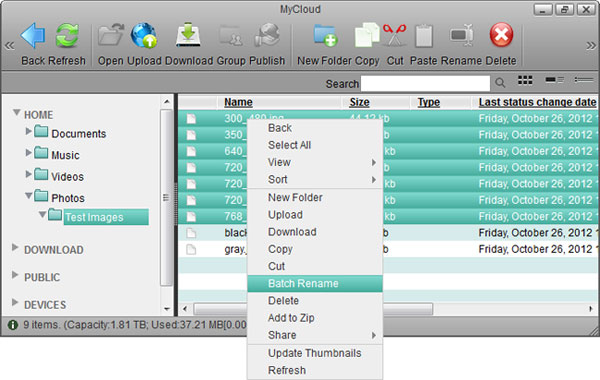
- Enter a name followed by a dash or underscore (the dash or underscore is not a requirement, only a suggestion).
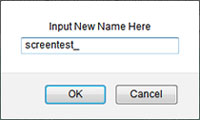
- Click OK to rename the files.
- The selected files will be renamed automatically with the new name plus a number attached at the end (e.g. images_01, images_02, etc.).