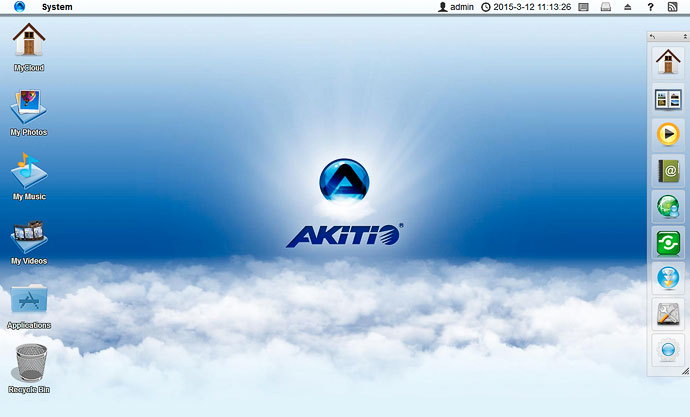The latest firmware release for our MyCloud products is now available for download.
To get it, login to your network drive via the web interface, go to "Preferences" and select "Firmware". Make sure that "Auto Update" is enabled and the next time you reboot or start up your device, it will automatically download and install the latest firmware.
This is a minor release with a only a couple of changes, such as a new option to disable the automatic thumbnail daemon, an update to the media server and a minor bug fix.
If you experience any problems with your device after this update or find that your unit has not been updated yet, even after a reboot and after waiting for a day or two, please contact us through our help desk, thank you.
Change Log
- Added: Option to disable the function that automatically generates thumbnails
- Changed: Updated media server
- Fixed: Standby/sleep mode issue with certain drives
For more details about the new option to disable the automatic thumbnail daemon, please see our Wiki at http://wiki.myakitio.com/preferences_applications_thumbnail.