As often is the case with computer related products, software and hardware gets upgraded and the question for the user is, do I need this upgrade and what are the advantages. In this article, we will have a look at the performance of two 2-bay network drives in our MyCloud series of personal cloud storage devices.
The test results seen here are intended as a comparison between the MyCloud Duo and the latest Intel based MyCloud Pro. Please keep in mind that these results only address a small part of what these devices can do. The results do not necessarily show the fastest possible transfer rates or even guarantee that you will get exactly the same at home. The test environment is close to what you might find in an average home but the actual results you will get at your own home will depend on many different factors and might easily be different.
Before we go into the details, the software and the GUI is mainly the same for both products. The big difference is in the hardware, whereas the MyCloud Pro is using the more advanced and more powerful processor.
| MyCloud Duo | MyCloud Pro | |
| CPU | Dual-core 750MHz (ARM 11MP with MMU) | Dual-core 1.8GHz, 1MB cache (Intel Atom processor D525) |
| Memory | 128MB DDR2 SDRAM, 256MB NAND flash | 1GB DDR3-800 SODIMM |
Real World Examples
To start with, let's use some examples of how these network drives might be used and see what difference it makes to have a more powerful processor.
Many users store their MP3 music collection on the network drive and then stream the music through iTunes or Windows Media Player. While streaming works well on both devices, first you have to copy the files to the network drive. In this example, we copied 50 folders containing 500 MP3 music files with a total size of almost 2GB.
As you can see in the diagram below, the MyCloud Pro is clearly faster than the MyCloud Duo but this is especially true when moving the files from your computer to the network drive. In this example, the copy process was completed more than 3 times as fast, which can save you a lot of time with a big music collection.
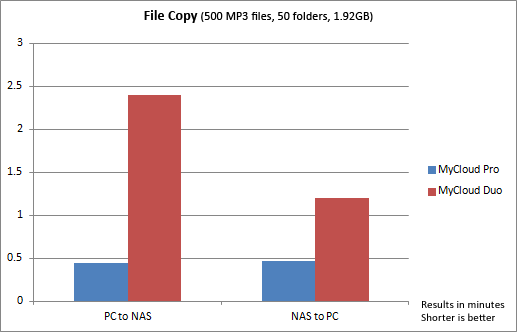
Another good example are photos, especially when you want to view them in your web browser and have your family and friends do the same. While uploading the photos to the network drive might still be fairly fast, the more powerful processor definitely speeds up the processing that is done once the images are stored on the network drive.
In the following diagram, you can see that uploading 100 JPG images doesn't take very long, even though the MyCloud Duo takes twice as long as the MyCloud Pro. The big difference is later, when the system has to create the thumbnails for each photo. In this example, the MyCloud Pro is done in a matter of seconds and you can see your photos almost instantaneously, whereas the MyCloud Duo takes almost two minutes to finish and present the photos.
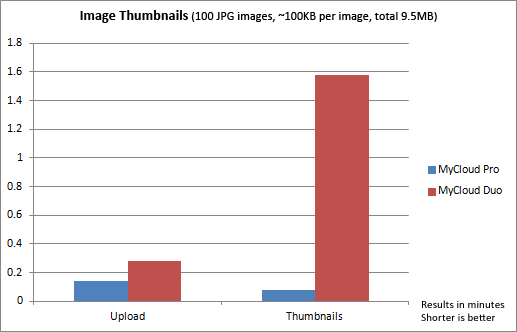
I/O Performance
This test was done with a tool called Iometer, simulating multiple users accessing the network drive at the same time. The results should be used for reference only and might not reflect the actual results you get at home.
Again, the MyCloud Pro is clearly faster than the MyCloud Duo, especially when writing to the drive. However, if you are the only one using the device and you are mostly viewing files rather than writing to it, the MyCloud Duo can still keep up. On the other hand, for 2-4 users, the MyCloud Pro is the more suitable solution.
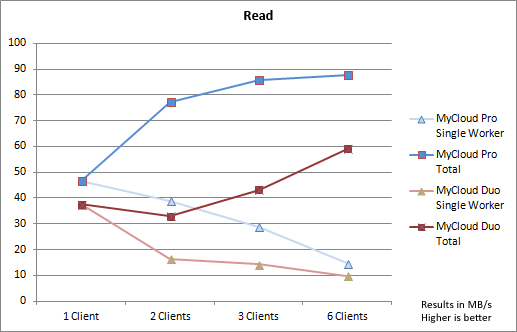
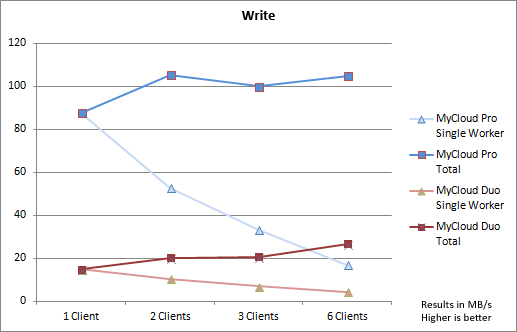
NAS Performance Toolkit
Following tests were done with the NAS Performance Toolkit from Intel. This tool is often used in reviews, so the results can be a reference to compare the two devices with other network drives.
The results seen below confirm some of the things seen earlier. Viewing and streaming files on the MyCloud Duo is OK but when it comes to backup your files, the MyCloud Pro will save you a lot of time.
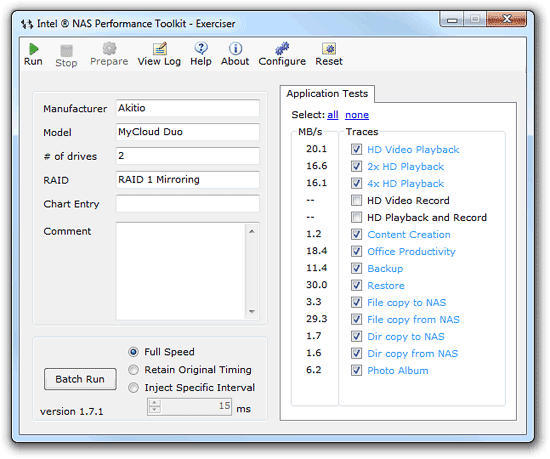
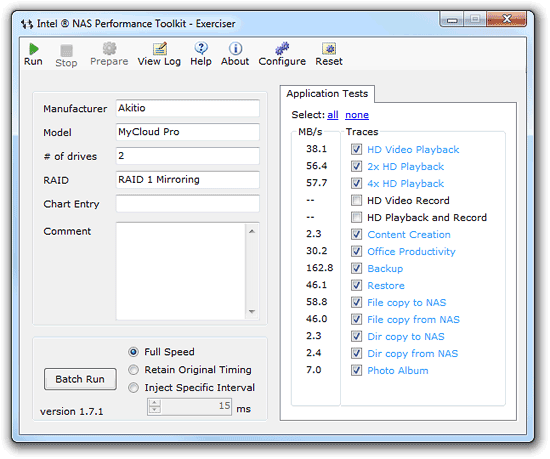
Conclusion
Yes, the winner is the MyCloud Pro.
If you are currently considering one of these products, in many cases, the MyCloud Pro is the better solution. The more powerful processor gives you better transfer rates, works faster especially for multiple users, makes using the GUI snappier and supports applications like video transcoding that do not run on the slower hardware.
On the other hand, if you don't mind letting the file transfers run in the background, if you are mostly the only one using the device and if you are primarily streaming files rather than backing up a large amount of data every day, the MyCloud Duo will certainly do the job for you.
You might have to wait a little bit longer for things to finish and there will be some applications that are not available on the MyCloud Duo but other than that, the user interface, the web portal, the mobile apps and most of the other functions are all identical and available for both products.


