AKiTiO believes the digital home is evolving into a place where there are no barriers or limits. The MyCloud in the personal cloud server series is based on this belief. It provides the user the ability to seamlessly store, organize, share, and access their music, movies, and photos.
The personal cloud server is the next step up in the evolution of home network attached storage drives. It is no longer a PC centric product that requires a skilled system administrator to set up and maintain but a product that is designed to be user friendly and connected, anywhere and anytime.
- Essential services are handled automatically and in the background.
- Configured for local and remote connectivity.
- Web browser based interface, including file access and management.
- Safe storage and back up of your digital content.
MyCloud Platform
MyCloud Platform
The MyCloud platform, the heart of the personal cloud server, ensures that the high standards and user experience can be maintained even across different products. It is a powerful, yet flexible system that can be run on a wide range of SoCs (system on chip), making it possible to quickly adapt the platform to a successor of an old product or a different hardware solution altogether.
- Flexible platform that can be run on different SoCs
- User friendly GUI (graphical user interface) for file access and management
- Optimized system to provide top performance and run web applications

Web Portal
Web Portal
The web portal is a way to access the server, no matter where it is located. This is true on the local network as well as remotely via internet when you are on-the-road. The connectivity is built-in and provided right out of the box, without having to go through complicated network set up procedures. All you need is a web browser and internet access, that's it!
- Open the web browser.
- Go to the web portal at www.myakitio.com.
- Type in the device name of your personal cloud server.
- Enter your login credentials.
- Done! You are now connected to your very own server.
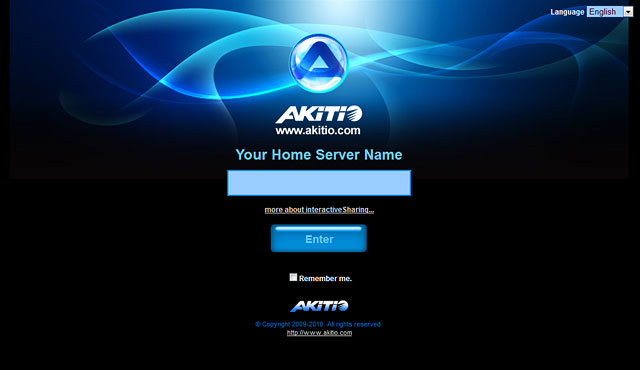
Cloud Sharing
Cloud Sharing
Having the ability to securely store and access your digital content is great but what if you want to share this experience with others? The AKiTiO personal cloud server allows you to easily share anything stored on its internal hard drive. This means that you can share your files over the internet without the need for the person you are sharing them with to download and store them on their computer. The files are basically viewed over the internet or in the "cloud". Anybody who has been granted access to those files can log in and remotely view them over the internet.
The big advantage of having your own personal cloud server is that you are the one in control and you know exactly where your data is located. Now, all you need to do is decide how much to share and with whom.
- Personal Cloud - Your very own personal cloud, a way to stream media files in the house and access your data remotely.
- Extended Personal Cloud - Send out e-mail invitations or create additional accounts for your family members and friends.
- Public Cloud - Upload selected files to the public cloud (e.g. Flickr, Facebook) straight from your server and share them with the whole world.
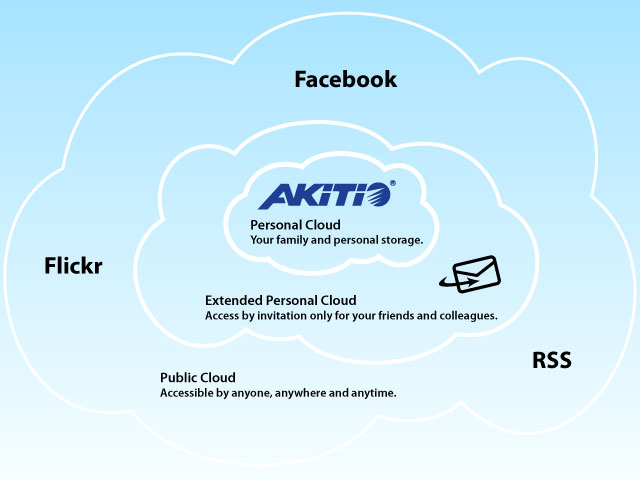
Web Applications
Web Applications
Performance is no longer measured in simple terms like data transfer rates but also how fast data can be accessed via web browser and what else can be run on the system.The AKiTiO personal cloud server has the ability and power to run online web applications, giving the user the freedom to turn off the computer and let the server handle the rest. You can even "bring" your own applications when you leave the house, simply by logging in from any internet connected web browser you might have access to.
- Download manager to handle file downloads by itself.
- Media streamer allowing you to enjoy your media anywhere.
- Instant messenger at your fingertip, no local installation needed.
- Custom applications for branded OEM projects.
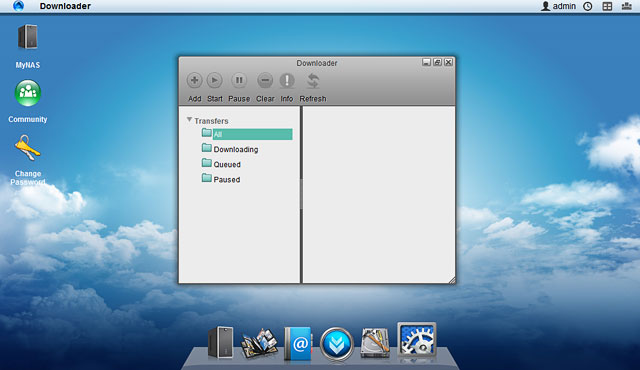
FAQ
Frequently Asked Questions
Why would I use a personal cloud server rather than storing my data directly in the cloud?
Cloud storage is a convenient way to store and access your data no matter where you are. Even though the transfer speeds for a personal cloud server might not be as fast as other cloud storage services when you are on the road (depends on the network speed from your house to wherever you are), file access and data streaming at home is not depending on the internet connection at all. Additionally, you are in control of your data and always know it is safely stored at your home, not somewhere in multiple locations spread around the world.
Why not just buy a standard network attached storage drive?
If you are familiar with the network setup and primarily use this device for yourself, ready to spend some time to manually configure and keep the system up to date, there is nothing wrong with a standard NAS drive. However, if you are planning to stream your data to other devices (e.g. PS3, Xbox 360, picture frame, music box) and perhaps share some media files with your family members or friends, the personal cloud server will make your life so much easier. Connectivity works right out of the box and when sharing files, everything can be done from the web browser. This makes it easy for other people to access your data, without having to go through a training course for NAS drives first.
What's the difference between the MyCloud and products like the Pogoplug, Seagate's GoFlex or Netgear's Stora?
MyCloud is very similar to these products in that it allows users to install or connect a hard drive and share the content through an internet connection. The differences are in the functions and services as described in this article, such as the MyCloud platform, the web portal and web applications.
Disclaimer:
Information in this article is subject to change without notice. All brand names and product names used in this document are trademarks, or registered trademarks of their respective holders.

