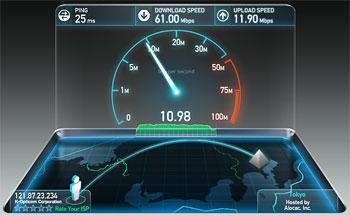A question we often get is why the transfer rates are so much slower when accessing the MyCloud remotely compared to the network speeds that can be achieved at home.
When you access the files on the personal cloud server at home, you are on the same local area network as your device. The network speed is only limited by your network switch or router and possibly by the wireless connection. If you are on the road, you have to consider several important factors that do not come into play at home.
Network Speed
First, there is the download speed of your current connection. The faster the connection, the faster you can load websites, download mail and stream files like those you access on the personal cloud server.
Second, there is the upload speed of your internet connection at home. In order for you to access the files, the personal cloud server at home has to serve the files by uploading them from your home network to the wide area network. Unless you are on an expensive business plan, your download speed is usually many times faster than your upload speed. What this means is that when you are at home and access websites on the world wide web, the download speed is fast enough that you don't have to wait long for pages to load. However, because the upload speed is much slower than that, it takes much longer for the personal cloud server to upload the files when you are accessing them from the outside (remotely).
To get a better idea of the speed, use Google and search for “network speed test” or go to http://www.speedtest.net. Run the speed test when you are at home and select a server somewhere in the proximity of where you intend to access your personal cloud server from the outside. The results will only be for reference and won't be exactly what you will get when accessing the device from the outside but it will show you clearly the difference between download and upload speed.
Network Environment
Additionally, the network environment and the connection can also make a big difference. As an example, a wireless connection or a 3G and LTE connection from your mobile device are not as stable, not as reliable and not as fast as a wired connection. Also, there could be interference or a busy network depending on the location and the time of the day. In other words, accessing the network drive from a computer with a wired connection will be faster and more stable compared to a mobile phone with the MyCloud App that only uses a wireless connection.
Last but not least, the speed also depends on your network setup. If your router supports UPnP and automatic port mapping is enabled, remote access is faster than without UPnP. For more information about port forwarding, see Portal Server and also Network Setup on our Wiki.