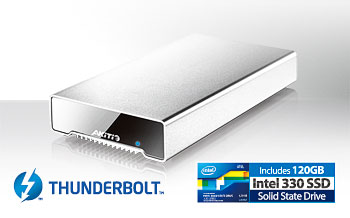When choosing an external storage drive, the "best" solution is not simply the fastest or the one with the biggest storage capacity but the product that is most suitable for how you intend to use it. In this article, we will have a look at the Neutrino Thunderbolt with its built-in solid state drive (SSD).
Thunderbolt, with theoretical transfer rates of up to 10Gbps, is currently the fastest interface available for our storage drives. Clearly, the Neutrino Thunderbolt is built for speed but why use a SSD? Does it make a difference for the transfer rate compared to a normal HDD?
Advantages
- HDD: Large storage capacities and low cost in comparison to SSD
- SSD: Noiseless, lower power consumption, low temperature, not affected by movement and about 4-5 times as fast as HDD
Disadvantages
- HDD: Slower and noisier than SSD, can be affected by movement or shock
- SSD: More expensive than HDD and smaller storage capacity
Benchmark
Let's have a look at the transfer rate of our Neutrino Thunderbolt with its built-in Intel 330 SSD in comparison to a normal HDD in the same Thunderbolt enclosure. Following tests were done on a MacBook Pro with a internal SSD drive running on Mac OS 10.8.2.
The results speak for themselves. Even though the write speed for the HDD comes close to the SSD when the drive is still empty, the more data that is added, the slower the HDD becomes. The read speed is another story altogether and there is no doubt that the SSD is faster. As a matter of fact, in this test with only 20% remaining storage capacity, the SSD is 6 times as fast when compared with the HDD.
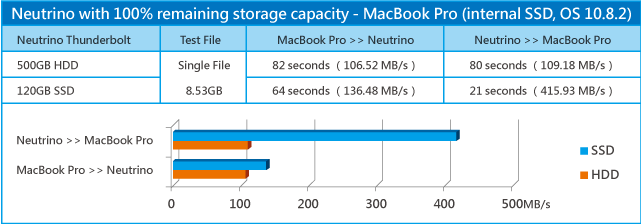
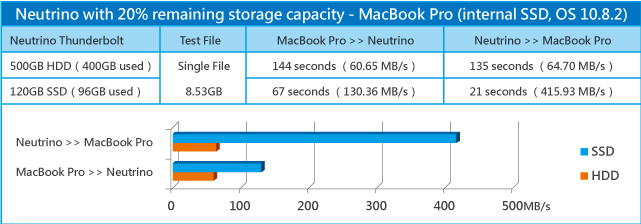
Conclusion
When speed and portability matters, the combination of the Neutrino Thunderbolt with its lightning fast Thunderbolt interface and the Intel 330 SSD is hard to beat. Still, depending on how you intend to use this device, there might be other more suitable solutions, so here is our recommandation.
- For large storage capacity and low cost, consider a case designed for 3.5" SATA hard drives with USB 3.0 interface.
- For large storage capacity and portability, consider a case designed for 2.5" SATA hard drives with USB 3.0 interface.
- For fast transfer speed and portability, consider the Neutrino Thunderbolt with its built-in SSD.
lf you are a Mac user and like to boot your system from an external drive, the Neutrino Thunderbolt cannot only save you time when transferring files but also when booting up your system. For more information, please see "Boot faster with Thunderbolt".