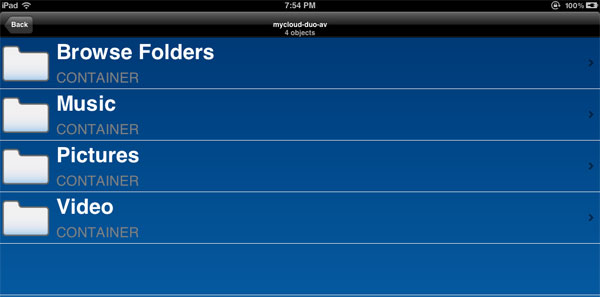The free MyCloud App for our personal cloud servers allows you to manage and view your media files on the network drive no matter if you are at home or somewhere else. You can upload, download, manage or simply view the files that are stored on the MyCloud.
As convenient as the MyCloud App is, if you are at home and just want to listen to some music or watch some videos, there is an even simpler and faster way to playback your media files. You don't need to login to your personal account and you don't have to first locate the files you are looking for. Instead, you can make use of the built-in UPnP media server and stream the media files directly to your mobile device.
All you need is an app that supports UPnP or DLNA servers. As an example, you could install the free MLPlayer Lite App. Alpha Systems describes their Media Link Player Lite as a media player application that supports playing many digital content files, which are stored in DLNA servers and UPnP servers.
Now, just start up the app, select the MyCloud media server, locate the media file you would like to view and you are ready to start playback almost instantaneously.
Before you can stream the files on your home network, you will need to setup the media server and upload some files to the MyCloud. Assuming that your files are already stored on the MyCloud, setting up the media server and start streaming should take very long at all.
- Open the web browser, go to our web portal at http://www.myakitio.com and login to your MyCloud as administrator.
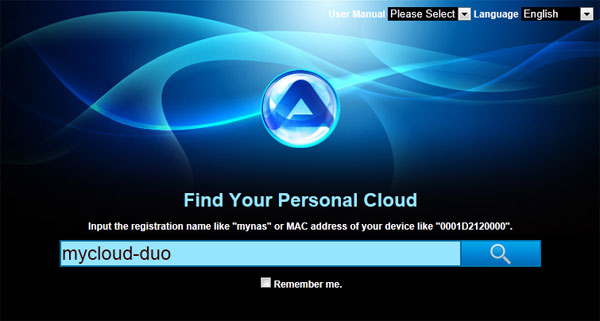
- Go to Preferences and select Media Server.
- If not already running, enable the media server service.
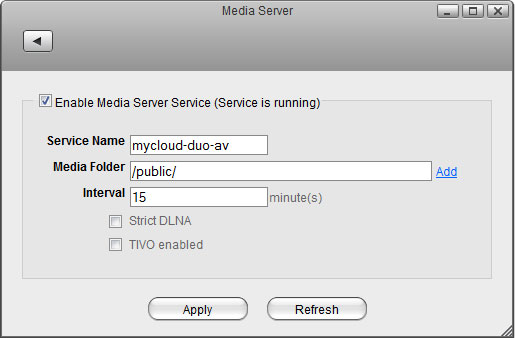
- Click Add and locate the folder where you media files are stored. You can also add multiple folders if you have the music and video files in separate folders.
- Click Apply to save the settings and that's it for the MyCloud.
- On your iPhone or iPad, install the MLPlayer Lite App or any other app that supports UPnP or DLNA servers.
- Start the app and select the MyCloud.
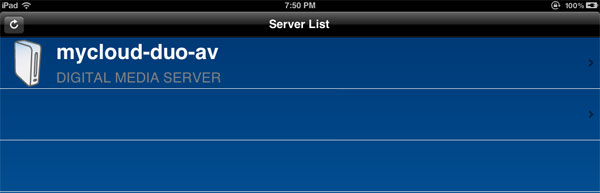
- As is the case with any other UPnP client/server, the files are sorted by Image, Music and Videos. Simply select the files you would like to view and playback starts immediately.