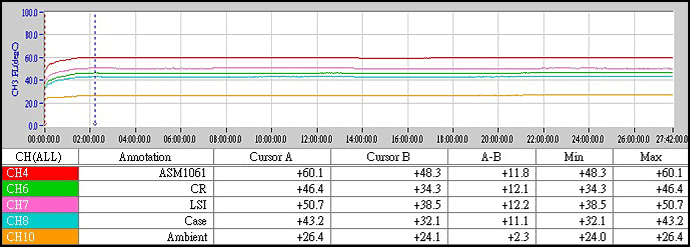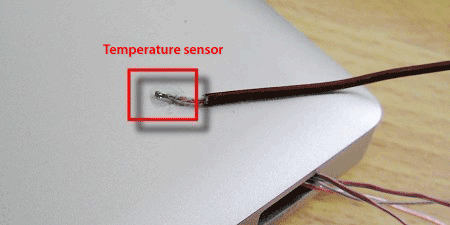FAQ - Frequently Asked Questions - Knowledge Base
[Thunder Dock] Is it normal that the device feels hot to the touch?
Yes, this is normal and expected.
Both Thunderbolt and eSATA are high speed interfaces (10Gb/s and 6Gb/s, respectively). The ICs to handle these high speed signals can become very hot (temperatures as high as 200+ degree Fahrenheit or 90+ degree Celcius are allowed by the specifications) during operation. In our design we used thermal conducting material to conduct the heat from the IC to the aluminum enclosure, so that an active fan is not required. This is the reason why the surface of the enclosure becomes hot, which is good for the ICs and electronics components, because they cool down by conducting the heat outside.
In our lab we did several burn-in tests to ensure that the Thunder Dock is working well under such condition (temperature). It is normal that the enclosure feels warm. However, if you have a concerns, please use the dock in a place with good ventilation (for example, not stacking up stuff on or around the dock). Also, when not using the dock, we recommend disconnecting the Thunderbolt cable, which will prevent the device from turning on and warming up.
For reference, following is our test environment and the results, showing an average temperature on the outside of the case of around 43 degrees Celcius:
- Test software: BurnIn Test Pro
- Test hardware: GRAPHTECH GL-200A (TC-T -200 degrees to 400 degress, +/- 0.5 degrees C)
- Test environment: Room temperature 26.4 degrees Celcius
- Test setup: Burning test over 27 hours with external USB 3.0 hard drive