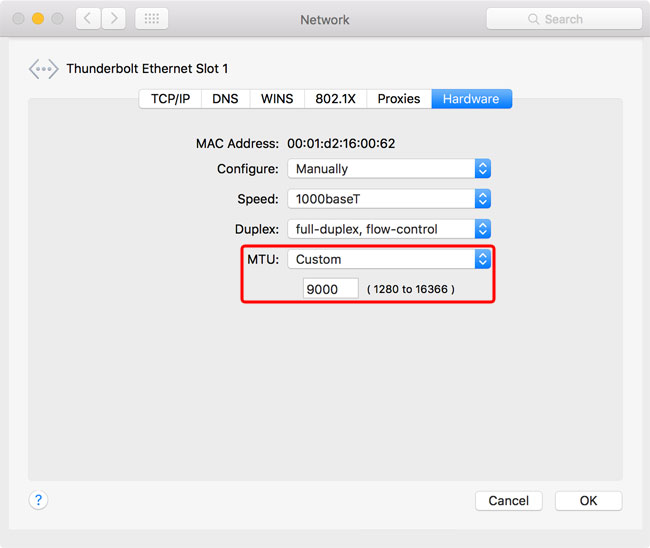FAQ - Frequently Asked Questions - Knowledge Base
[Thunder2 10GbE Adapter] How to change the MTU settings on a Mac
To change the MTU settings for the AKiTiO Thunder2 10G Network Adapter from the default value 1500 to something else like 9000 for Jumbo, follow the instructions below.
- On your Mac, open the System Preferences and go to Network.
- Select your Thunderbolt network adapter and click Advanced...
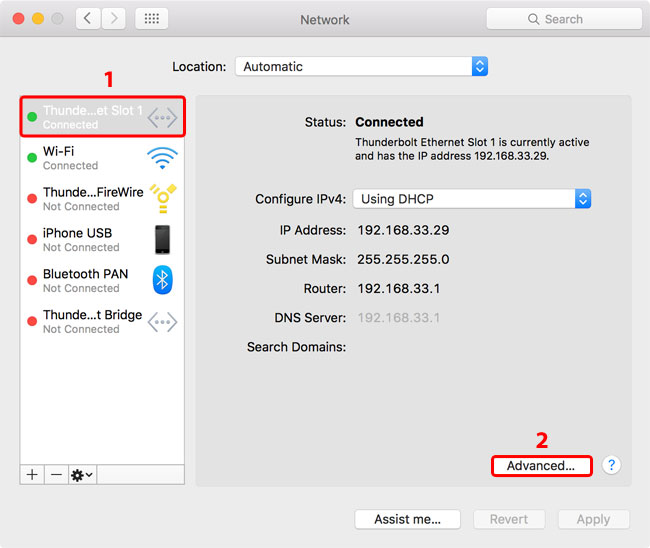
- Go t the Hardware category and change the MTU settings.
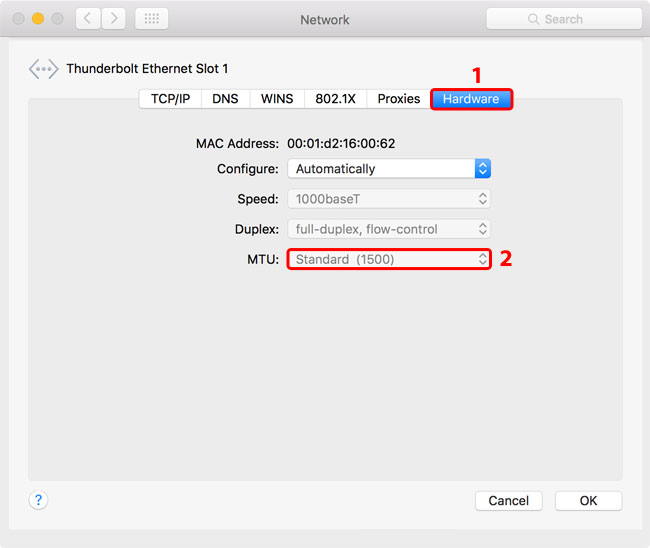
- If the settings are greyed out (e.g. Mac OS 10.11), write down the MAC address of your adapter and then open the Terminal.
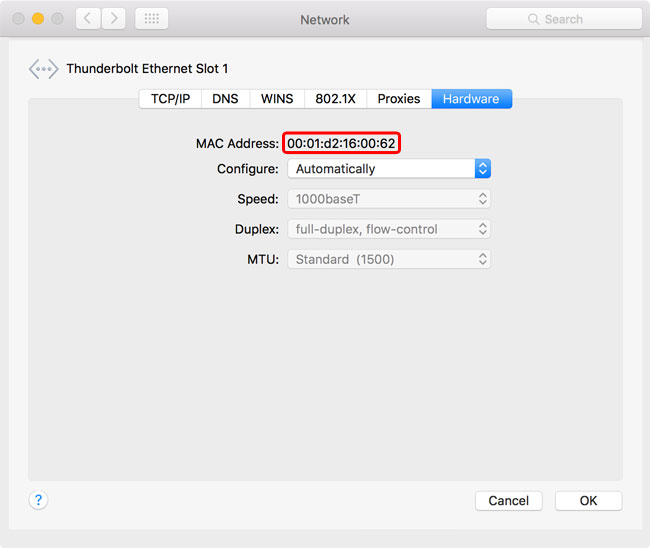
- Enter ifconfig to list all the network interfaces and look for the MAC address of your Thunderbolt network adapter. Write down the number of your network interface (e.g. en4).
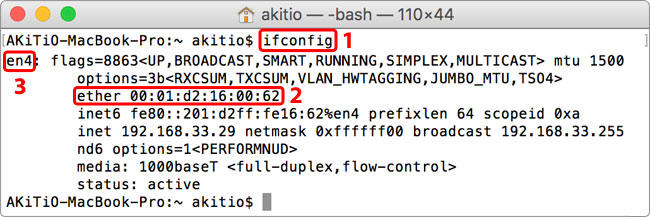
- Enter following command to change the settings. In this example, the interface is en4 and the new MTU settings are 9000.
networksetup -setMTU en4 9000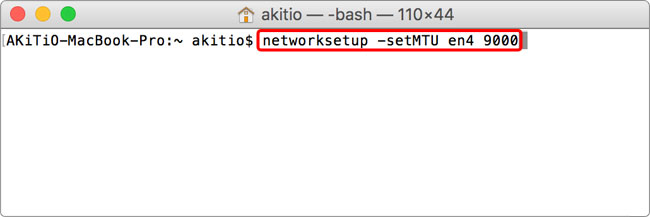
- If you want to change the settings again after this, go back to System Preferences > Network > Advanced > Hardware and you can modify the value there.