FAQ - Frequently Asked Questions - Knowledge Base
[T3T] Why is my Thunderbolt 2 device not recognized on the PC?
Some Thunderbolt products have been certified only for Mac OS X (e.g. Apple Thunderbolt™ Display). If the settings of your Thunderbolt Software only allow Thunderbolt devices that have been certified for the PC, these kind of devices won't be recognized. To change this setting, do following:
- Connect the AKiTiO T3T to your PC.
- In the taskbar, right-click on the Thunderbolt icon of the Thunderbolt Software and select Settings. If you cannot see this icon, open the Start menu, go to All apps and open the Thunderbolt Software.
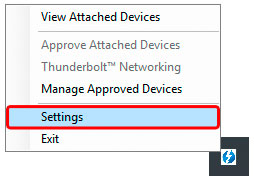
- Uncheck the option "Only allow Thunderbolt Devices that have been certified for PC" and click OK.
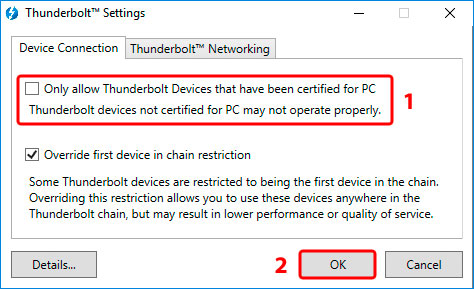
- Connect your Thunderbolt or Thunderbolt 2 device to the AKiTiO T3T adapter.


