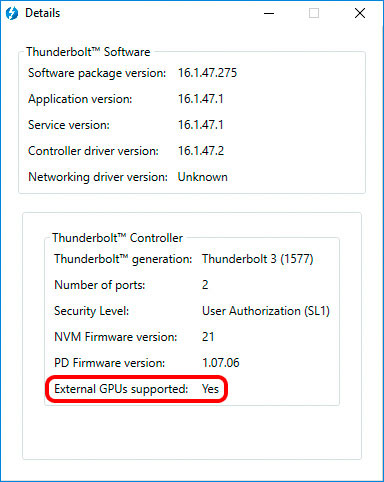FAQ - Frequently Asked Questions - Knowledge Base
[Node] Is the Node compatible with all Thunderbolt 3 PCs?
No, not all Thunderbolt 3 computers support external GPUs. If in doubt, please contact the manufacturer of your computer. To see a list of the compatible computers, please refer to our GPU compatibility chart. You can also check the Thunderbolt software on your computer as seen below.
- Right-click on the Thunderbolt icon in your taskbar. When a Thunderbolt device is connected, this icon will appear automatically. If not, select the Start button and sroll through the program list to locate and open the Thunderbolt™ Software first.
- In the context menu, select Settings and then go to Details....
- Look for "External GPUs supported" to see if the AKiTiO Node will work on your system (Yes) or not (No).