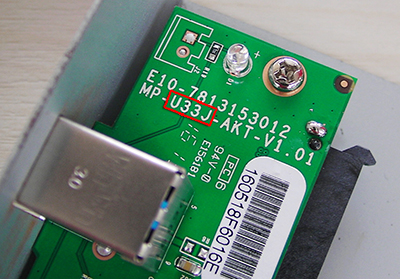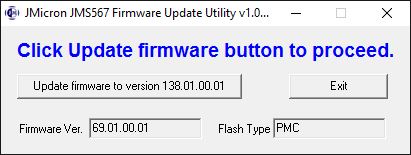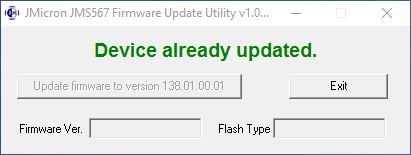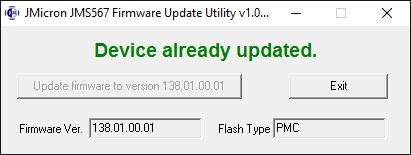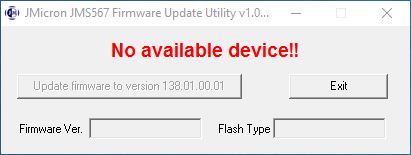Supported products:
SM3-U3AS-AKTU (only those with circuit board MP-U33J-AKT)
Remarks
- This firmware is only for AKiTiO products and specifically the model(s) as mentioned above. DO NOT use this firmware for any other devices!
Warning
- Never turn off or disconnect your unit during the firmware update procedure. This may damage your device! If the upgrade fails (e.g. power failure during firmware update), you may not be able to operate your device anymore.
Mac OS X
Mac
- Download the Mac updater, store it on your computer and decompress the file.
- Open the installer package.
- Follow the instructions of the installation wizard to install the firmware utility.
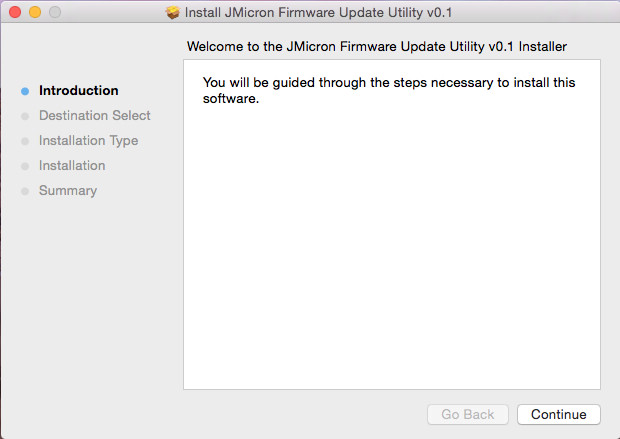
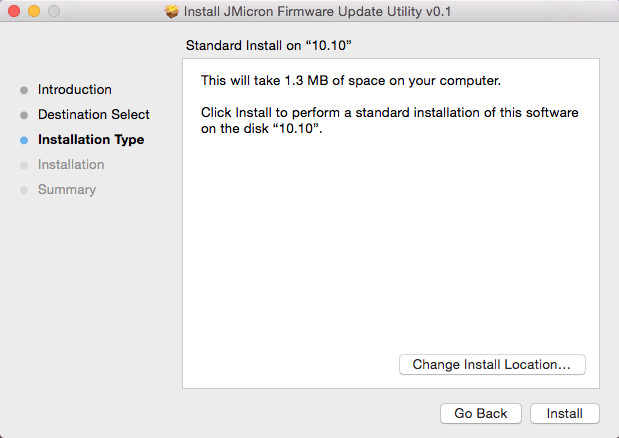
- When prompted, enter your password to allow the installation.
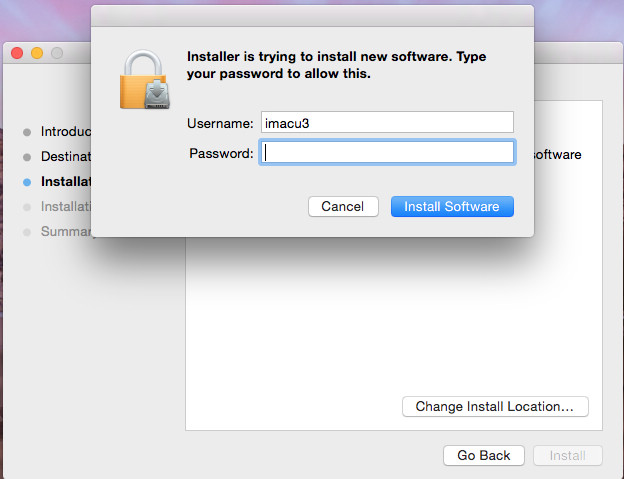
- To complete the installation, click Restart.
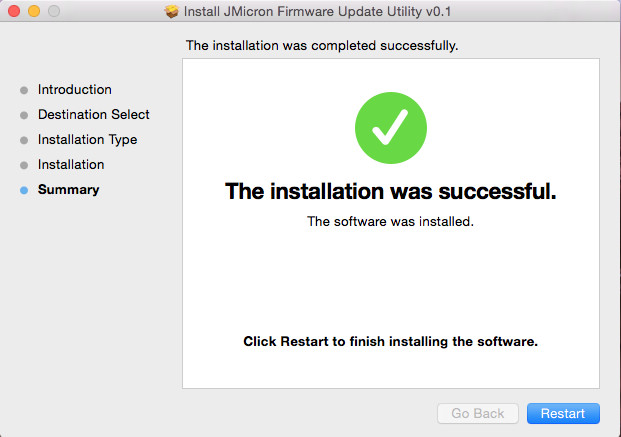
- Make sure your device is connected to the computer and turned on. When the drive has been mounted on your desktop, go to Launchpad and open the firmware update utility.
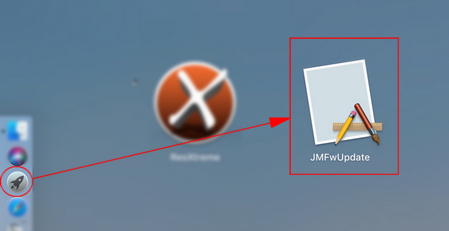
- Click Continue to update the firmware.
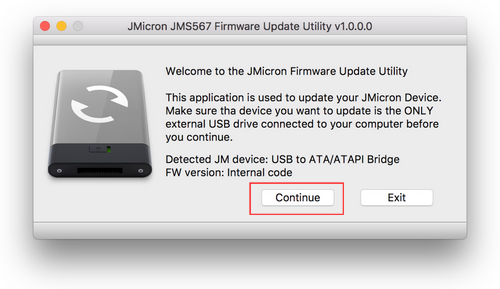
- When the update has been completed successfully, click Exit to close the program and then restart your device.
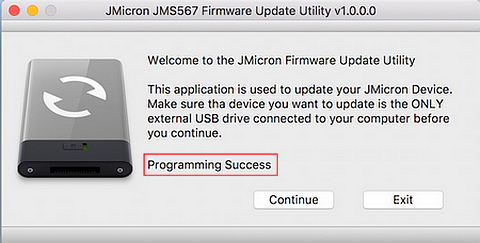
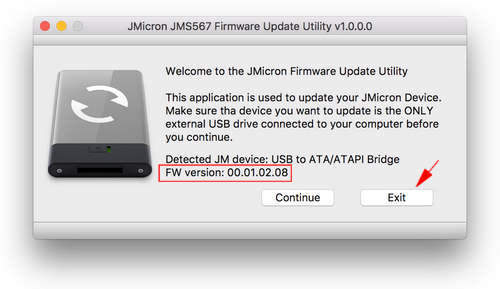
Microsoft Windows
Windows
- Download the PC updater, store the file on your computer and unzip it.
- Make sure your device is connected to your computer via USB and turned on.
- Wait until the device has been recognized by the system and then double-click the *.exe file to start the update.
- Click Update firmware to version ... to update the firmware.
- When the update is completed, the device will unmount and mount again. Click Exit to close the program.
- Turn off the power and disconnect the device.
- Done, you can now re-connect the device and turn it back on.
Remarks
If your device is already up to date, it will show "Device already updated".
If your device has not been recognized or is incompatible with this update, it will show "No available device".