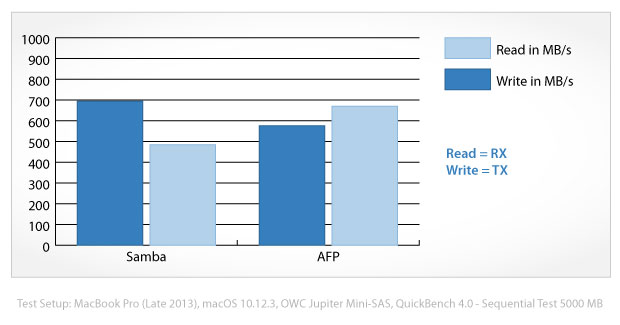FAQ - Frequently Asked Questions - Knowledge Base
[Thunder2 10GbE Adapter] Why is the data transfer rate so slow?
There are several different scenarios that could cause slow data transfer rates. Following is a list of items that might affect the speed:
- Make sure to use the correct driver for your Thunder2 10G network adapter.
- Preferrably, use a Cat 6A Ethernet cable but just for testing, temporarily use a different cable and the shorter the better.
- If possible, test both AFP and SMB and then choose the faster method to mount the network drive.
- Use a different benchmark tool and/or different settings to test the data transfer rate.
- If the disk speed at the destination (e.g. NAS or server) is too slow, data transfer rates can be limited by the disk.
- When using an SMB connection on macOS, turn off packet signing.
- If you have installed OS X Server, uninstall it or disable all services.
- When using a laptop, plug in the power adapter.
- For Mac users, go to the network preferences, delete the built-in Ethernet adapter and turn off Wi-Fi. As an alternative, set up a subnet for your 10G network.
To see what kinds of speed that you can expect with the Thunder2 10G network adapter, please refer to the benchmark below.