Blog
- Details

Unlock the full potential of your iPhone, iPod Touch and iPad! The AKiTiO MyCloud App allows users of the MyCloud personal cloud server to access their digital content stored on the MyCloud unit from a mobile device. Open the app and gain access to your music, videos, photo libraries and other digital documents no matter if at home or on the road.
The latest version of the MyCloud App for iOS (v1.6.0) includes many small changes to improve the overall user experience and a couple of minor bug fixes but it also comes with a new and very useful feature. You can now open your documents in other external apps! This means that if the MyCloud App is unable to display the file that you would like to open, you can download it to your mobile device and then open it in another app that is able to open that particular format.
- Details

Unlock the full potential of your iPhone, iPod Touch and iPad! The AKiTiO MyCloud App allows users of the MyCloud personal cloud server to access their digital content stored on the MyCloud unit from a mobile device. Open the app and gain access to your music, videos, photo libraries and other digital documents no matter if at home or on the road.
The new functions of the latest version 1.5.3 of the MyCloud App for iOS are thanks to you and your feedback. As requested by our MyCloud users, you can now sort the files according to different criteria (name, type, date) and playback music files continuously, rather than having playback stop after every file.
- Details

The Holiday season has arrived along with all of the joy and happiness that comes with it. Here at AKiTiO we get happiness and joy from seeing our MyCloud Mini listed as the only 5 star rated Personal Cloud NAS on Amazon.com.
When we started this personal cloud project we initially introduced it to many of our OEM customers. The responses that we received were mostly negative. The project managers and decision makers did not see a market for this type of product and did not think that consumers would be able to understand how to use it. While that may very well be true for many, if not most of the current personal cloud NAS products on the market, it is definitely NOT true for the AKiTiO MyCloud Mini.
- Details

Congratulations to the two lucky winners of our November lucky draw for a FREE AKiTiO Neutrino Thunderbolt Edition with a 120GB SSD and included Thunderbolt cable. The winners were notified last week.
James Huang of Taiwan was one of the lucky winners. When notified of his being selected as a winner James replied:
光是AKiTiO的產品到目前我已經買了三台不同機種,並且外觀都是金屬製造,放在桌上真的是一項精品。 正想要有一台高速的SSD外接硬碟,想不到AKiTiO在耶誕前夕竟然通知我得獎,AKiTiO真是我的耶誕老人呀! 感謝AKiTiO。耶誕快樂~我會繼續支持你的~
For those of you who did not win this month, you will be automatically entered into next month’s drawing for two more free AKiTiO Neutrino Thunderbolt Edition devices!
- Details
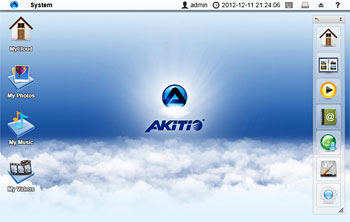
The latest firmware release for our MyCloud series of personal cloud servers is now available for download. To get it, login to your network drive via web interface, go to "Preferences" and select "Firmware". Make sure that "Auto Update" is enabled and the next time you reboot or start up your device, it will automatically download and install the latest firmware.
This release includes a bunch of small modifications and a couple of more obvious changes. For a complete list, please see our MyCloud Wiki or refer to the list below.
The most obvious change is right on the desktop after you login through the web interface. There is a new shortcut for the Applications folder, making it easier to find any of the programs that do not already have a shortcut. Also, the dock that was originally located at the bottom of the screen is now a flexible toolbar that floats on top of all the windows. You can not only customize the shortcuts but also move the position and orientation of the toolbar to wherever it is most convenient for you. If you don't need the toolbar, simply minimize it or hide it completely.

