Blog
- Details

As of August 24, 2015, the Neutrino Thunderbolt Edition has been discontinued and this model is no longer being manufactured, sold or maintained.
The Neutrino Thunderbolt Edition was a bus-powered storage drive housing a 2.5" SATA drive with a Thunderbolt interface for lightning fast transfer speeds up to 10Gbps.
There is no new version or alternative available for this particular model.
- Details

AKiTiO is the official storage solutions provider for The Southwest Film. As a gear sponsor for this project with its massive files from 4K and 6K footage, we recommended our fastest storage solutions with multiple drive bays and the lightning fast Thunderbolt™ 2 interface. This provides both the speed that is needed to move the data and the option to RAID the drives for extra performance or redundancy. As with all the important data, it's always important to backup and back it up again.
“This may all sound a bit extreme, but for a film its what we have to do to protect the footage. Remember that this also applies to your personal data. Don't put all your eggs in one basket. Again make sure you have multiple copies in multiple locations. Ask a friend to join together and give each other hard drive copies so that you both are backed up.”, states Chad Lancaster from The Southwest team.
- Details

As of June 1, 2015, the Taurus Super-S LCM has been discontinued and this model is no longer being manufactured, sold or maintained.
The Taurus Super-S LCM was a 2-bay storage enclosure with built-in hardware RAID designed for two 3.5" hard disk drives. It featured a 4-in-1 interface with eSATA, FireWire 800, FireWire 400 and USB 2.0.
The replacement for this model is the Taurus Super-S3 LCM. It's identical with the old model except that the USB interface is now USB 3.0 instead of USB 2.0.
- Details
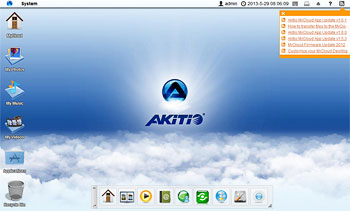
The latest firmware release for our MyCloud products is now available for download.
To get it, login to your network drive via the web interface, go to "Preferences" and select "Firmware". Make sure that "Auto Update" is enabled and the next time you reboot or start up your device, it will automatically download and install the latest firmware.
This release includes multiple updates for built-in applications, security improvements and bug fixes.
- Details
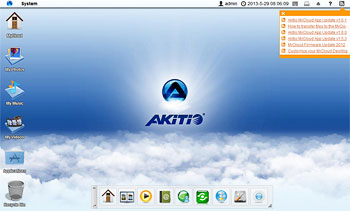
The latest firmware release for our MyCloud products is now available for download.
To get it, login to your network drive via the web interface, go to "Preferences" and select "Firmware". Make sure that "Auto Update" is enabled and the next time you reboot or start up your device, it will automatically download and install the latest firmware.
This release includes multiple updates for built-in applications, security improvements and bug fixes.

